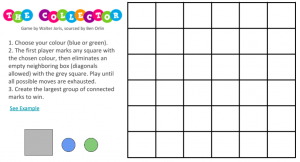
I should be planning lessons. I should be figuring out how to adapt my curriculum for the necessary changes in our new Covid world. But that feels a little overwhelming right now, and so instead I am going through all of my many (MANY) Twitter bookmarks. I came across one that I had saved from Ben Orlin titled “Six Strategic Pen-and-Paper Games (from a Strange and Bottomless Mind)“. In his post, he shares six different games from game and puzzle creator, Walter Joris. I especially liked the final one that he wrote about, called The Collector. Knowing that I need to limit the physical interactions amongst my students, and not being an expert with Desmos, I decided to see how I could adapt this for Google Slides. I first made the six-by-six grid, then I created the grey box for eliminating squares, then created the blue and green game pieces, and then finally made the title and instructions. For the grey, blue, and green pieces, I wanted to have multiple copies so that the students could drag them out without having to copy and paste within the document. I googled to see if there was a “cloning” capability in Google Slides similar to the one in Notebook software (I sort of knew there wasn’t, but a girl can dream….). I came across this video which describes how to make multiple copies of an object and stack them as if there were only one copy. I then realized that there were too many “moving parts” that could be accidentally repositioned on the page, and so I made the grid and instructions part of the background.
The result is here. I am open to suggestions as to how to make it better.