I took part in a great #scichat tonight about student blogging. I say it was great because there were many ideas shared by both new and experienced educators, all eager to discuss ways to enhance their students’ learning. It was also great because it opened my eyes to ways to blog with students.
Currently, in my school we use private wikis and class homework websites. I have posted some student work on my class website, but have not yet begun letting the students take ownership for a blog of their own. I think I am ready to change that, and I have my twitter PLN to thank.
From tonight’s #scichat I came up with a useful list of ways to blog with students:
- end of unit summarization of learning
- reflections from labs
- sharing of digital work
- writing from the perspective of scientists being studied
- recap of the day’s learning (a different student each day)
- microblogging – for my use I can see incorporation of twitter streams into the class blog
- post pictures from field trips
- discussion starter before diving into a new unit to share current beliefs and understandings
And a few of my own additions:
- real-world applications of labs and classroom learning
- highlighting current events in the science world (through student-written articles or videos)
- student-created science cartoons based on current classroom topics
- post videos of students presenting design-build projects
In the #scichat discussion there was also mention of using blogging as an opportunity to enhance written skills. Students should learn to make their posts concise, thoughtful and enriching and they also need to learn about responsible and respectful commenting. Perhaps this is an excellent opportunity to collaborate with language teachers.
I am not sure how many teachers give their students free reign, but I agree with @whiteley in that I, too, would have to be the “gatekeeper to their comments going public”.
A lot of great ideas – now the hard part….putting them into action.