This week I came across two interesting educational resources, the National Stem Centre in the UK and surprisingly, the National Security Agency (who knew?).
I was searching for solubility animations when I came across the National Stem Centre. According to their website, they house “the UK’s largest collection of STEM and teaching resources”. The e-library is definitely the place to be on that website, where you can search their vast resources by topic, age range, type/format, publisher, or year. If interested, here is the resource I found for solubility (which is actually only a small part of this resource).
The second site was found as I was exploring creative ideas for teaching slope. One of the documents that came up in my search was a pdf from NSA website. I was surprised at the source, and so I went to their main site to see what other type of resources were available. Finding the education section was a bit tricky and wasn’t easily accessible from their main page, but I managed to find the right area. The section is titled “Concept Development Units”, and the right side bar allows you to choose elementary, middle school, or high school. Once on the correct school section, there are a variety of math topics with lesson and unit plans to explore. Here is the resource that I found which uses Geometer’s Sketchpad to help teach slope concepts. (Update – This section no longer appears to be part of the website)
Have a great week.