Most science geeks like me are quite familiar with the iPad app, The Elements: A Visual Exploration. It is a stunning app, and I have not found another Periodic Table app that visually compares. However, I recently came across a Periodic Table app that peeked my interest.
The Periodic Table Project is an app that was developed by the University of Waterloo for the International Year of Chemistry in 2011. It was a joint project between the Department of Chemistry and the Faculty of Science, where the call went out to chemistry educators worldwide to artistically interpret an element. Each piece of art was accompanied by a description from the artist, which explained its significance. As well, specific data can be found for each element in relation to high school curriculum.
It is a free app, so there is no cost to take a look. Alternately, you can check out the interactive version on the University of Waterloo website.
Have a great week.