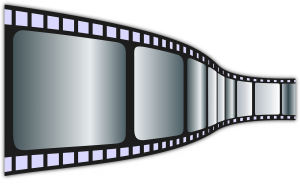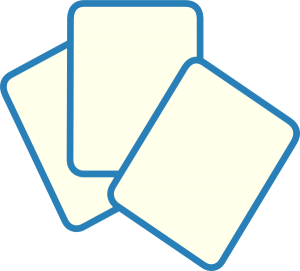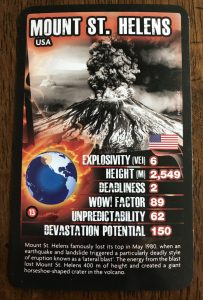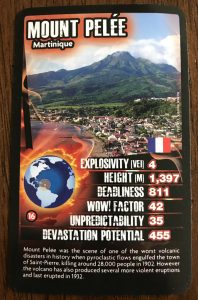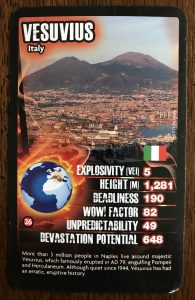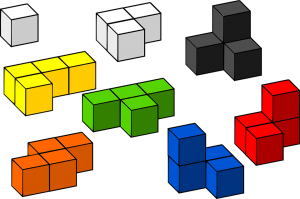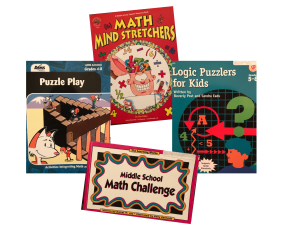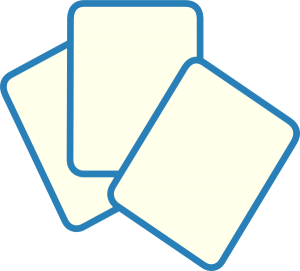
A few years ago I bought my son his first pack of Top Trumps. Neither of us had ever played before, but I saw the game in a store and was intrigued. Since then he has been hooked. We play at home and he plays with his friends at camp.
For those who don’t know, Top Trumps is a competitive card game with attributes similar to war. The main goal is to get all of the cards from your opponents. There are many versions of the game, and each game deck has its own theme. One of the decks we have is volcano themed, and each card is a different volcano from somewhere around the world. Here are a few card samples:
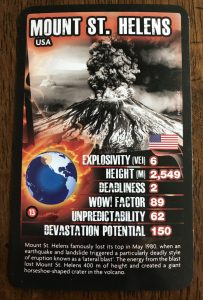
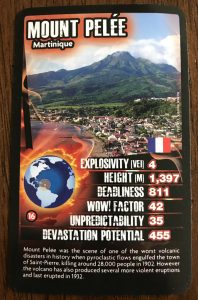
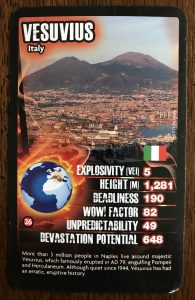
As you can see, the cards have various categories on them and each category has an associated numeric value. The cards are evenly distributed to all players and then players keep their cards in front them in a face down pile. At the beginning of a round each player looks at the top card and the first player calls a category and reads its numeric value. The rest of the players then read the numeric values for that category on their own cards, and the player with the highest value takes all cards from that round. If the numeric values on the cards are the same then those cards are placed in the centre, all players draw a new card from the top of the their piles, and the same player calls out a new category. The player with the highest numeric value on the new category takes all cards, including those in the centre.
I figured that somewhere there were teachers that must have adapted this game for the classroom, and I began to search. I found a few resources, but nothing too extensive. This summer I decided to look again and I found a few new resources to add to the mix.
You can find blank templates here and here. The second site is TES and requires a login to download, but the registration is free. Some documents on TES cost money, but there are many that are free. I have found some amazing resources on TES.
If you search online using key words, there are many resources that pop up. Here are just a few:
JustMaths has a few versions of Top Trumps, a few of which you can see below:
Mean, Median, Mode, and Range Top Trumps
Simultaneous Equations and Equation of the Line Top Trumps
Standard Form/Scientific Notation Top Trumps
Solving Equations Top Trumps
Other Top Trumps from TES (mostly from Laura Rees Hughes)
Integer Review Top Trumps
Order of Operations Top Trumps
Standard From/Scientific Notation Top Trumps
Substituting into Expressions Top Trumps
Solving Equations Top Trumps
Missing Angles Top Trumps
Averages Top Trumps
Fraction of an Amount Top Trumps
Fraction, Decimal, Percent Top Trumps
The Great Math Teaching Ideas blog by William Emeny also has a few versions of the game.
Substitution Top Trumps
Polygon Shape Properties
And of course, if you don’t want to download, print, and cut up your own, someone has made actual decks of cards to sell and changed the name to Math Trumps. You can visit that site here.
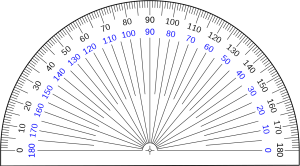



 Last year I came upon (or was led to…I can’t remember) a website called
Last year I came upon (or was led to…I can’t remember) a website called